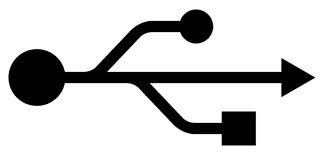First Galaxy Note 10.1 reviews are in and most of them are pretty, well, except for the Gizmodo, as expected. Gizmodo did not like the Galaxy Note phone (N7000) and we expected this.
Engadget says,
It’s been a long time — six months, to be exact — since Samsung first gave birth to the Galaxy Note 10.1. Our initial reaction was one of intrigue; a risky bet we were eager to see play out in final form, especially given stiff competition from various quad-core competitors. So, does the Note 10.1 manage to overcome its well-matched rivals and carve out its own spot in the crowded tablet space? Ultimately, no matter how deftly executed and streamlined the S-Pen experience may be, this tab still feels like a niche device, especially since the suite of compatible applications is still pretty small. This is the sort of purchase early adopters and creative professionals are likely to make based on their familiarity with Android and the additional flexibility afforded by that stylus.

Continue reading Galaxy Note 10.1 Reviews are impressive