Interop tools is available for download for the windows 10 mobile users and it lets you tweak your Nokia or Microsoft phone without the need to interop unlock it. It is still in beta and therefore, there might be some rough edges here and there. Here are the features of this app.
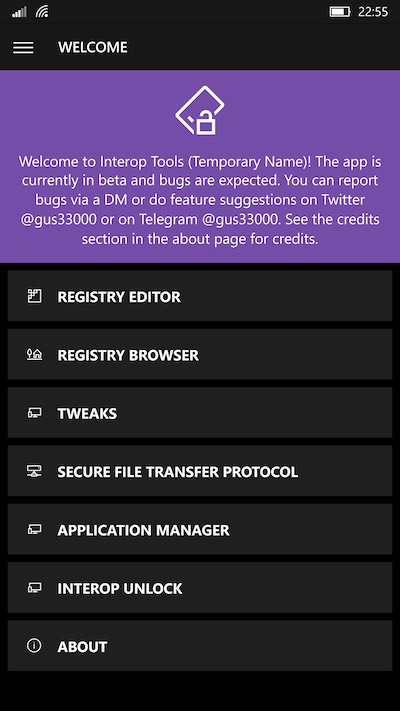
Edit the registry through the registry editor
Browse the registry hives through the registry browser
Find specific registry values/keys through the search page
Apply tweaks to your device
Interop and Cap unlock your device
Access device information
Remotely edit the registry through the built-in desktop app
Manage Applications
Manage Certificates
Perform standard registry operations such as deleting, renaming, and copying details
Built-In Command Prompt inside the app (coming in pre-1.9)
Manage SSH accounts and more (coming in pre-1.9)
Installation instructions:
* Download the latest Interop Tools appx bundle for your device architecture and its dependencies
* Extract both zips, and extract the certificate file if you’re installing Interop Tools on a desktop device
* Install Interop Tools dependencies like any regular appx, by opening up the Device portal for your device, going into the application section, click on browser for the app package, select the dependency appx, and then press install, do that for each dependency
* The install Interop Tools main appxbundle by pressing browser, pick it, then press install.
