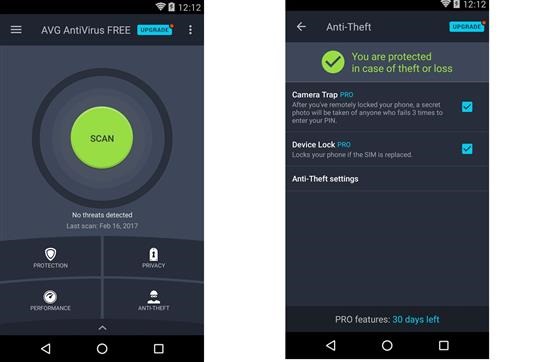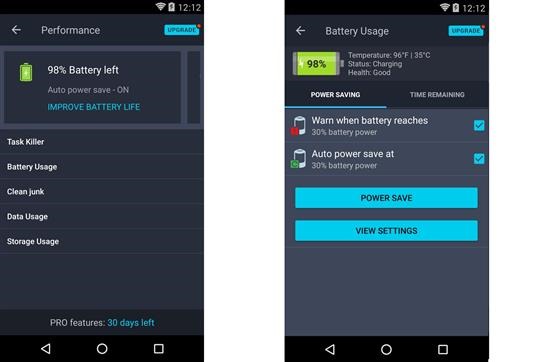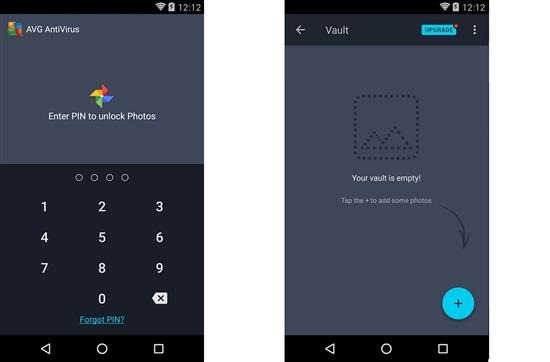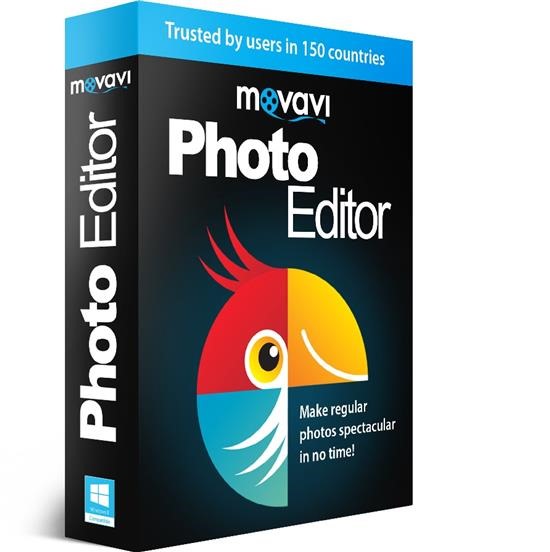While Samsung Galaxy Note android phones do not add any sort of photo stamp to a photo, most modern cameras do and I find it extremely annoying. While some cameras do offer an option to turn it off, many of our friend’s cameras still have it on resulting in a lot of photos with time stamp on. In this tutorial, we will show you how to remove that from your pictures.
The best and easiest way to do this is by using Movavi Photo Editor. Download it from official website and install it on your computer. This photo stamp remover software is available for both Windows and Mac computers and installing it is very easy. For Mac, drag and drop the downloaded DMG file onto Applications and for windows, use the installer to install the application.

Now, start the application and add your photo. Click on Browse for Images and choose the file from which you want to remove the time stamp. Alternatively, simply drag and drop the picture into the app’s editing area. Now, find the Object removal tool from the menu and paint it all over the area where you see data and time stamp.
Take your time to precisely highlight the element as otherwise you would not get great results. We suggest using the Magic Wand button to do the selection. Click on Start Erasing tool to remove the date stamp. Then apply the stamp tool to get rid of any remaining imperfections.

Using this tool, you can remove any type of text or caption. Movavi Photo Editor is also very useful for removing any kind of watermark. You just need to ensure that these watermarks or captions do not cover any significant or important portion of the picture.
Now that you have removed the time stamp from the photo using Movavi picture editor software, click on the Export button to save the edited image. Give your edited image a name and use any of the popular image formats. We suggest using JPG.

Of course, you can use the Movavi Photo Editor for much more than removing watermarks and date stamps. This software is one of the most functional, yet most simple-to-use image editing software out there. It takes only a couple of minutes to download and install.
You can use the software for adjusting the brightness, contrast, hue and saturation of the image. Just move the slider to left or right to decrease or increase the effect.