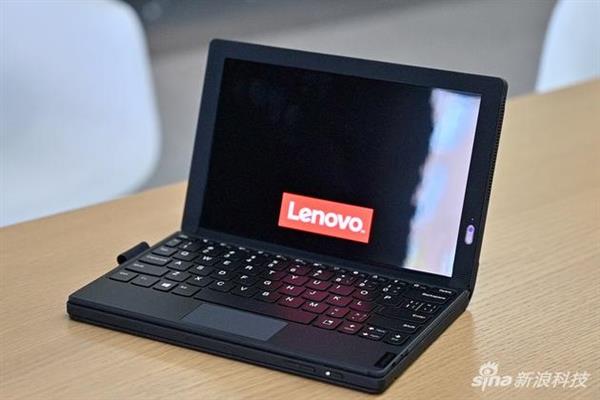
It has been 10 months since the ThinkPad X1 Fold was first unveiled at CES. Unlike the endless foldable phones, so far, the only PC with a foldable screen design is still this one.

The biggest feeling when I first started with the X1 Fold is that it is light and weighs less than 1 kg. It does not feel like a notebook at all, but it feels like an ordinary iPad.
The ThinkPad X1 Fold is composed of a 13.3-inch screen, a Lenovo Fold Mini keyboard and a Lenovo Mod Pen stylus. This combination is basically the same as the pluggable 2-in-1 tablet we are already familiar with. It can be considered that the essence of the ThinkPad X1 Fold is still a 2-in-1 device.
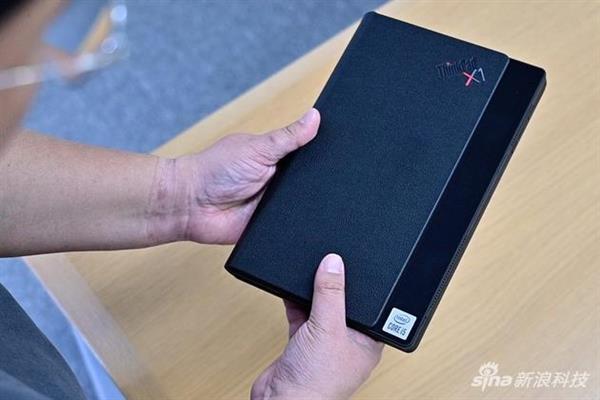
The folding screen is the biggest attraction and selling point of X1 Fold. After closing the screen, the area of the entire machine was suddenly reduced by half! From a big Pad to a book size of 16 karats. Think about it, the last time I saw such a small laptop, it was the Internet with extremely low performance.
The X1 Fold continues the consistent black appearance of ThinkPad, but it has a non-detachable leather jacket wrapped around the back of the machine. This leather shell does not affect the folding opening and closing at all, but brings a very comfortable and stable texture-especially after folding, a section of the front of the machine will be exposed, breaking the brick pattern and making the whole full of design.

The ThinkPad X1 logo is located in the upper right corner of the screen, and the bright black back panel can be seen when the screen is closed.
The core of the Lenovo ThinkPad X1 Fold is its screen. The thickness of the body is only 11.5mm. This foldable 13.3-inch screen has a resolution of 1536 x 2048. The top of the screen is equipped with a camera that supports face recognition and unlocking. The screen ratio is “retro” 4:3.
The “retro” here refers to the relative screen ratio of PCs and display devices. If you think of it as a tablet, then 4:3 can be considered a continuation of the proportional design of the tablet.
Not surprisingly, this screen uses an OLED panel, which is currently the most common panel on folding screens. The frame of the screen is made of soft rubber material. Compared with plastic material, this kind of rubber is more able to adapt to and protect the soft folding screen.
In the official parameter table, its maximum brightness is only 300nits. This brightness does not have much advantage in today’s flagship notebook camp, but there is no problem in most daily application scenarios.
At present, most folding screen devices face the same problem, that is, there will be hard to ignore creases after the screen is unfolded. The phone screen may be negligible because of its small size, but if it is enlarged to a screen of more than ten inches, the crease will inevitably be very dazzling.
From a simple experience point of view, ThinkPad X1 Fold’s crease control is like its own Razr 5G. When the screen is on, you can hardly see the crease. When the screen is turned off, you can faintly see the center of the screen due to the crease. The resulting screen has uneven reflections, and only in this state can you clearly perceive the folding traces.
In order to allow the screen to stand up on its own, a leg can be folded out on the left side of the ThinkPad X1 Fold shell, so that the 13.3-inch screen can stand up steadily. This design is very clever, compared to the iPad series, it can stand without the aid of peripherals.
However, there is only one stable angle that this foot can bring. In the large screen state, the angle cannot be lowered, and the screen cannot be placed as flat as possible by transposing the screen, which is inconvenient to use.
The Lenovo Fold Mini keyboard is connected to the host via Bluetooth. It can be magnetically attached to the side of the screen without a camera. When the screen is closed, the keyboard can be wirelessly charged. It is full of technology.
In addition, when the screen is closed, the keyboard can perfectly fill the gap between the screens, making the X1 Fold look more beautiful in the folded state. A Micro USB charging port is also reserved on the keyboard in case of emergency.
The keycap design is the same as the ThinkPad series, and the special Ctrl and Fn button positions are exchanged on ThinkPad. After a simple trial, the keyboard feels very good. Although the keystroke is short, the harder feel and crisp feedback make the hitting feel very comfortable. It is worth mentioning that the keyboard can be placed inside after the fuselage is folded, which is very convenient to carry around.
The above is our simple introduction, so is ThinkPad X1 Fold practical? How about the performance of Intel Lakefield five-core processors? How about the crease of the folding screen?
