We will now show you how to enable Wi-Fi tethering on your Samsung Galaxy Note 8. This will allow you to use your android phone as wifi hotspot.

We will now show you how to enable Wi-Fi tethering on your Samsung Galaxy Note 8. This will allow you to use your android phone as wifi hotspot.

Until now, Google Camera wasn’t working on the Samsung Galaxy Note 9, but an XDA user was able to get it working. 5.1.018.177470874.41362666_N6_2.5_test.apk which is the last working one of Google camera that fully working on Samsung Galaxy Note 9.

This is a Odex ROM for the Samsung Galaxy Note 9 phone, specifically N9 (SM-N960F) , S9 (SM-G960F) and S9+ (SM-G965F) variants. It is based on the latest Android 9.0 PIE N960FXXU3CSF9 firmware with security patch level: 2019-06-01. Knox and FOTA have been removed from this ROM. Add on options include LTE Icon (Enable LTE mobile data icon instead off 4G); Data Usage (Enable data usage information under brightness slider);NFC Icon (Enable NFC icon on statusbar when its enabled) and Network Traffic (Enable network traffic icon on statusbar); Netflix Fix (Fixed black screen with rooted device).

Continue reading Odex ROM for Galaxy Note 9 SM-N960F , S9 SM-G960F, S9+ SM-G965F
Managing files on iPhone or iPad from your computer is not as easy as Android as everything must pass through iTunes software. However, there are plenty of third party applications that let you bypass iTunes and let you manage files the way you always wanted. It gives more control to the user. In this article, we will be taking about IOTransfer 3, which is a full featured iPhone and iPad manager.
Continue reading IOTransfer 3 Review – Best iPhone / iPadManager
Galaxy Note 5 is a pretty old but still very capable handset. No wonder a lot of users are still hanging onto this amazing android phone from Samsung. However, with Galaxy Note 9 ROM ported to Note 5, you will be able to enjoy pretty much all features of Note 9 without spending 1000 dollars on a new phone.
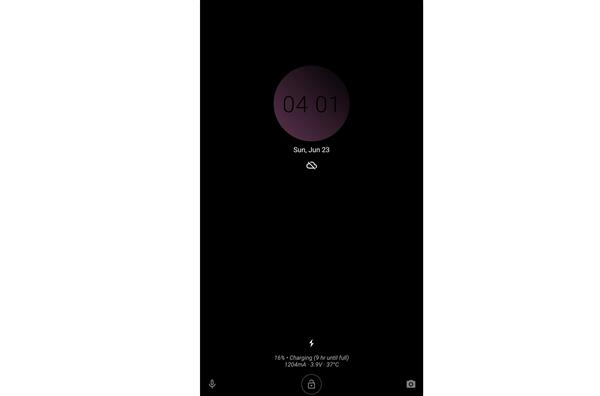
This ROM is based on AOSP so the experience will close to stock google android. Everything is working except NFC which is fortunately not used by many. Also, it works on only SM-920T which means T-mobile variant of Galaxy Note 5 is supported.
Installation instructions –
* Download the latest version of Renouveau v9.0 from the given releases page
* Download the latest version of OpenGApps (ARM64/9.0/nano) or a synonymous microG package
* Reboot to recovery mode (support for recovery issues will only be provided for TWRP)
* Wipe system, data, cache, and dalvik/ART cache
* Flash Renouveau; Flash OpenGApps/microG; Flash the prebuilt kernel
* Flash Magisk (optional, but recommended for an even better experience)
* Reboot
Earlier, Galaxy Note 7 ROM was ported to Note 5 and after that, Galaxy S8+ ROM was ported as well that bought a host of new features to aging Note 5.
This is a light / lite ROM for the Samsung Galaxy S9. It is extremely debloated for seamless experience and modder’s dream. It is compatible with Samsung Galaxy S9 SM-G960F/FD and Samsung Galaxy S9 Plus SM-G965F/FD.

Continue reading Best Lite ROM for Samsung Galaxy S9 and S9 Plus