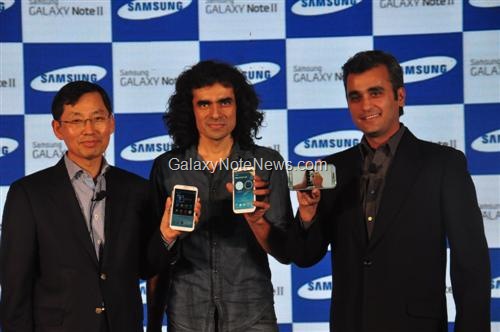Erafone, a popular phone retailer has started taking pre-orders for the Galaxy Note 2 in Indonesia. Samsung is offering massive cut in official price there – Rp7,499,000 ($780) to Rp5,299,000 ($550). The discount can only be availed by those who are willing to pay via credit card installments for 12 months (at 0 percent interest rate). Also, you need to have credit of one of these companies – BCA, BNI, Mandiri, or Citibank.

Continue reading Galaxy Note 2 Released in Indonesia (Price, Contract)

 The plan includes 250MB of data usage as well. You can fill an online form over MTN’s website to register one for yourself.
The plan includes 250MB of data usage as well. You can fill an online form over MTN’s website to register one for yourself. 
 Just press the vol down + power button + home button simultaneously. A warning screen will come up. Just press the Volume Up key to continue booting your Note 2 in download mode.
Just press the vol down + power button + home button simultaneously. A warning screen will come up. Just press the Volume Up key to continue booting your Note 2 in download mode.