Galaxy S3 does not come with USB Mass storage mode (mobilityupdate.com). Reviewers have noticed that Samsung Galaxy Note 2 and Note 10.1 are also plagued with the omission of USB Flash drive mode. Like GS3, you can mount the external SD card as USB mass storage device by rooting it and installing the UMS app.
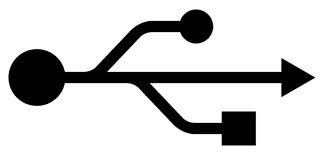
So, you must first root Galaxy Note 2 (or see this for rooting Note 10.1) and then install the apk from here on your Note 2. Then, connect your phone to the computer and start the app. Tap on UMS mode to mount the phone’s micro SD card as external USB flash drive.
This is an important feature for many of us that are accustomed to be using our android devices as mass storage devices. It is sad that android developers decided to remove this feature from all of their software in future versions.
