Folks at xda have released the official Apple iOS font aka iPhone font for the Samsung Galaxy Note 5 android phone. This is how it looks on the Note 5 after installation. There are three variants of it:
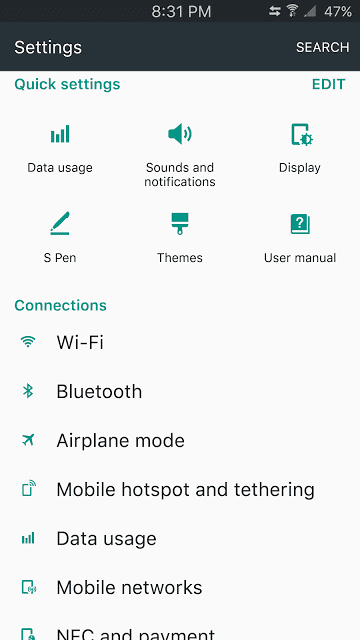
1. San Francisco (Official iOS 9.x Font)
a. Variant 1 : Original Untouched with antialiasing and hinting preserved – download
b. Variant 2 : Rounded Corners + Slightly bolded (with antialiasing and hinting) – download
c. Variant 3 : Rounded Corners + Slightly bolded + Condensed (with antialiasing and hinting) – download
2. Cocon Light (Modded for size and hinting) – download
To flash the iPhone font, you will need twrp for note 5. To install it, download it on to your device and flash it by going into TWRP recovery. CWM custom recovery would also work just fine.
You can also revert back to the original font by flashing the original galaxy note 5 font. You can download that from here.
