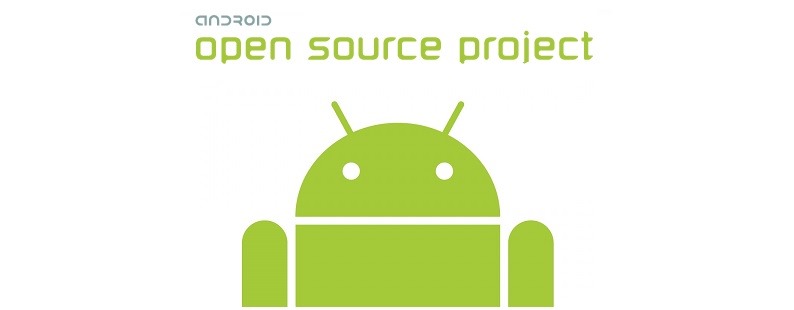Samsung released the Galaxy note 1 back in 2011 and it is interesting to note that there is still a plenty of development going for it. Infact, you can download the latest android 7 nougat for it thanks to folks behind Lineage OS that was launched a firmware for it. If you running stock Samsung ROM, follow these steps.

1.flash N7000ZSLR1_N7000OZSLR1_BRI (or any other other 4.1.2) stock rom using odin
2.Copy Rom + Google Apps to your sdcard.
3.flash PhilZ-cwm6-XXLT6-XSA-5.06.1.tar.md5 to get cwm recovery by using odin or mobile odin
4. boot into recovery
5. flash this kernel to get an updated recovery
(this step will make your old rom unbootable stuck in the n7000 screen but you can boot into recovery with press and hold "home" and "volume+" buttons and power on your phone)
6. you need to reboot! your device now to recovery
7. you are now in the updated recovery and you need to do a factory reset + format the /system partition
8. you can now install the rom and gapps and reboot your device.
If you are having problem installing application, we suggest doing a repartition your phone and make more space. Just replace the files used in step 16 with the one we used for cm14/android7.
To enable root on N7000 in this ROM, follow these steps.
1. Go to Settings-About phone and tip 7 times on Build number to enable the Developer options
2. Go to Settings-Developer options-Root access and set it to Apps and ADB