Cosmic OS for the Samsung Galaxy Note 3 Neo has been released. This custom ROM is made on android open source project whose short form is AOSP. Its developer claims that he has further tweaked it for best performance battery life enhancements.
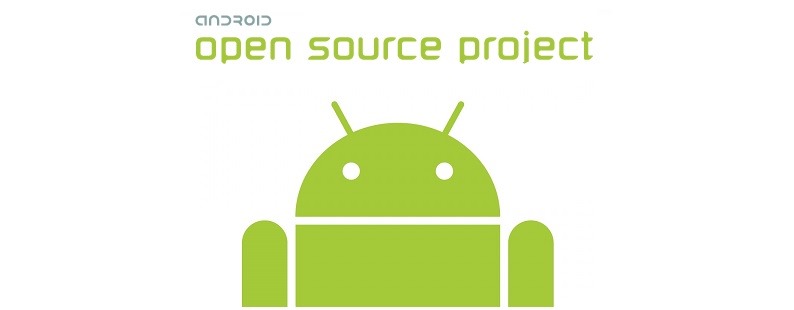
Keep in mind that the first boot will take some time and it is completely normal for your device to loop a few times. Developer does mention that there is no guarantee that it will work normally if you use a custom kernel.
Here are the list of features added:
Statusbar customizations
Brightness Slider
Enable/Disable Show Notification Count
SuperUser Indicator Switch
Double Tap To sleep Statusbar
Carrier Label
Carrier Label Switch
Clock Customizations
Time & date
Day & date Toogle
Center/Right/Left Clock Choice
Date Format
Battery % Text
Network Traffic Indicator
Network Traffic Arrows Switch
Incoming/OutGoing Traffic
Statusbar Cosmic Logo
Cosmic logo Color
Cosmic logo Position
StatusBar Ticker
Ticker Text color
Ticker Icon Color
Animations
Gestures
Recents Panel
Full Screen Recents
Recents Styles
Clock Widget
CLock And Alarm Customizations
Weather Panel Customizations
Calender Events
Navbar Tuner
LockScreen Customizations
Lockscreen Bottom Shortcuts
Lockscreen General Shorcuts
100+ Icons for Shortcuts
Lockscreen Media Art/Enable Disable
Quick PIN/Pattern Unlock
LockScreen Wallpaper
Lockscreen Weather Widget
Lockscreen Icons Color
Quick Settings Draggable Tiles
Customizable Tiles
Dyanamic Tiles Adjustment
Number of columns/rows
Notification Drawer
LongPress Toogles to Enter Settings
Disable Immersive Mode Messages
Force Expand Notification
Quick PullDown
Smart Pulldown
Buttons Customisations
Advanced Reboot Menu
Power Menu Customizations
Power Off
Reboot(Recovery, Bootloader, Soft Reboot)
ScreenShot
Power Menu End Calls Switch
Restart SystemUI
Airplane Mode
ScreenRecord
On the Go Mode
Sound Panel
Long Press Actions
Double Tap Actions
Menu Button(For devices with HW keys Only)
Volume Buttons
Wake Up Device
Playback Control
Ringtone Volume Control
Swap Buttons on Landscape mode
Volume Key Answer
Miscellaneous
Clock Shortcut
Camera Shutter Sound Enable/Disable
SystemUI Tuner Icon Settings
Enabled By default
Removed Demo mode and Tweaked SystemUI Tuner
StatusBar Icons Custmizations
Quick Settings Customizations
Other Features
Perfomance Profiles
LCD Density
Expanded Desktop Mode
Heads Up Switch and customizations
Configurable 0,90,180,270 Degree Rotation
Lock Screen Autorotate Switch
Battery Light Customizations
Notification Light Customizations
Font Size
Performance Tweaks (Kernel Aduitor Inbuilt)
SuperSU Inbuilt
Pixel Launcher
Blur Personalisation
Snap Camera
Working screen-off Gestures
Substratum
Overall Smoothness Improvements
Flashing instructions:
* Download ROM and GApps http://opengapps.org/
* Copy ROM and GApps to internal storage.
* Wipe /data, /system and /cache.
* Flash ROM and GApps.
