Dr Ketan is a renowned developer at XDA and he has just released a ROM under his name that packs some really amazing features such as Galaxy S6 Edge’s edge feature and ability to record calls. To install it, you will Galaxy Note 5 TWRP custom recovery installed as that is the only way to get install custom firmware on device.
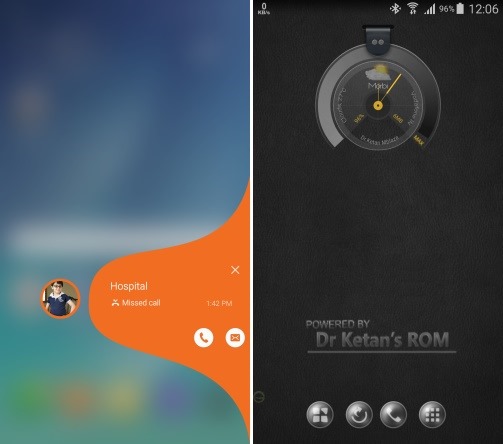
* Reboot device to Recovery
* Select Wipe option – Factory reset
* Select N920I Dr.Ketan ROM zip – download link
* This will start calculating md5, wait till it finish and match MD5 with download page of ROM. Once it match – select ‘yes’ to flash ROM.
* Now this will start AROMA wizard and you have to select stuff you requires.
* Once ROM flashing finish – DO NOT REBOOT Device but again select to Install file
* Select Kernel file you have copied (If you are already on custom kernel, this step can be skipped)
* After this, do not reboot the device. Install call audio fix and then reboot device and keep patience for 5* 6 minute to boot device.
Feature list.
* Ad Free
* Auto Call Recording * Auto call record included On/Off from Dr.Ketan utility
* Manual Call Record * ROM Control * Native call record
* Power Menu -5 Way Reboot mod with sound mode
* 22 Quick Panel Toggles (Floating Msg won’t work)
* CSC features * Separate app for CSC features
* All App Multi Window (optional in ROM Control)
* Camera Hack * Use camera with Flash at low battery + Camera shutter sound toggle
* Call/SMS block
* No Increasing ring tone. (Extra Settings* Other mods)
* Memory Clean option on expanded notification with switch (Extra setting-Memory Clean view) Also Color can be set. (Extra setting-Other Mods-color-Memory color
* Mute/Vibrate/Sound option in power menu.
* NFC hack with screen off (ROM Control)
-.Appoops (permission manager) Settings-LockScreen and security * Application permission
* No call delay mode (preactivated)
* Center clock option (separate zip available in Add On later
* Advanced Messaging features
Split view toggle
Priority sender
Delay sending option
No SMS to MMS conversion
Backup/Restore option
Scheduled message
