Samsung promised that it will be releasing Jelly Bean, also known as, Android 4.1.1 for the Galaxy Note 10.1 (Galaxy Note 800) very soon and here it is, albeit unofficially. Folks at sammobile.com has made it as OTA-type download. To flash the OTA, just download it to your SD card; boot into Note 10.1 recovery ((hold down Power and Volume Up buttons together for about 15 seconds) and flash the firmware from there.
Update – See the note given at the bottom of this post.
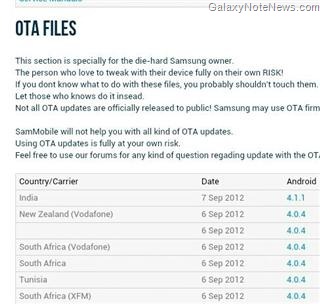
Jelly bean will give you a quicker UI – Google claims Jelly bean’s UI runs at 60FPS; better web browser and myriad of internal improvements over the ICS Android 4.0.4. Keep in mind that the flashing will fail if you are rooted your Note 10.1 or have flashed a custom ROM. You must roll back to stock firmware and then download it to your external SD card before flashing.
Download Galaxy Note 10.1 stock firmware.
Go here and download the Indian OTA update as shown in the aforementioned screenshot.
Samsung has released official Jelly Bean Android 4.1.1 for the Galaxy Note 10.1 in Germany that can be flashed on any N8000 (3G version of Note 10.1 tablet). You can download it from here. Flash it using Odin.
